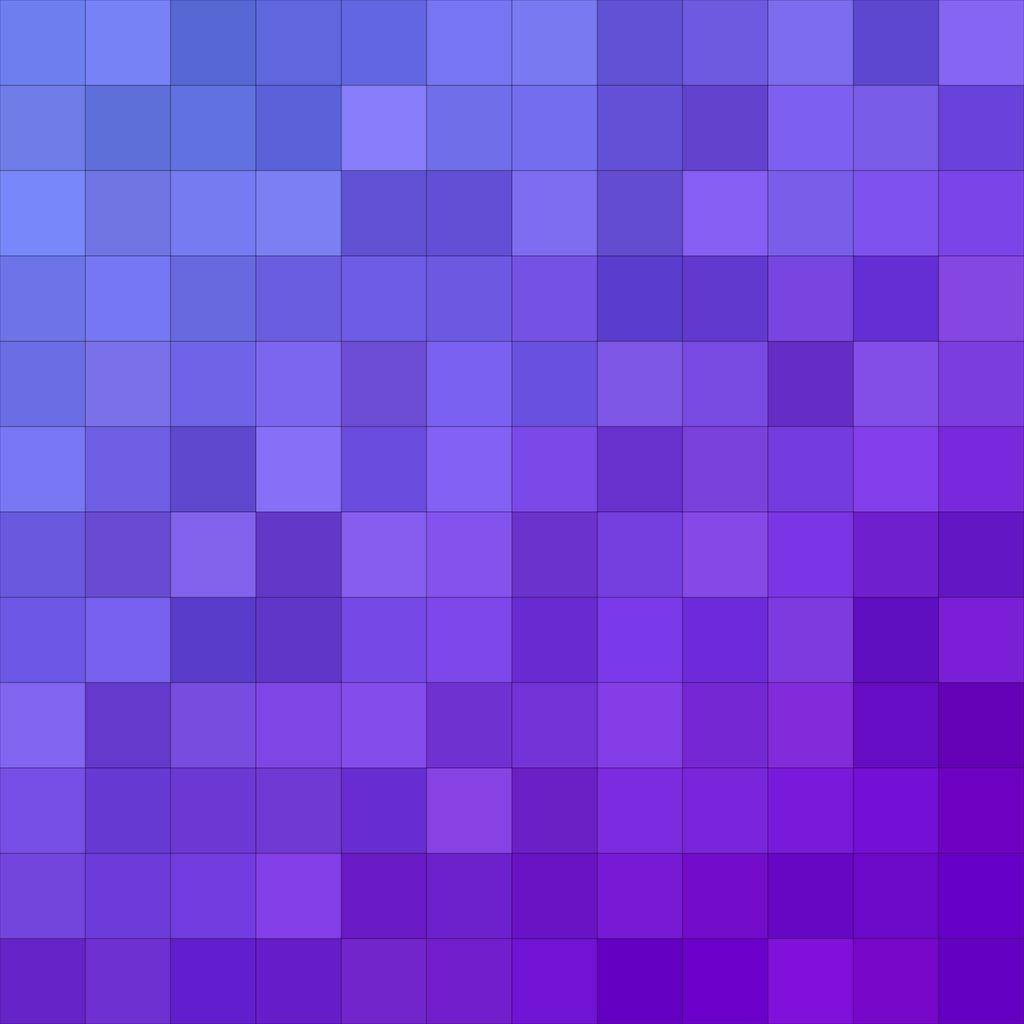
To create stunning pixel art, focus on crafting the perfect grid. Choose a grid size that matches the detail you need and customize the layout to fit your vision. Pay attention to color choice and pixel placement for precision. Grid customization, like adjusting height and width, helps in achieving a seamless look. Use tools like the line segment or rectangular grid tool for flawless structures. Experiment with colour combinations and take cues from classic games. Master these techniques, and your pixel art will stand out. For more tips on perfecting your grid and refining your art, continue exploring.
Key Points
- Customize grid dimensions to match the desired detail level of your pixel art.
- Use tools like line segments and rectangular grids for precise pixel placement.
- Experiment with different grid sizes to find the perfect complexity for your artwork.
- Utilize software options that cater to advanced grid customization and pixel precision.
- Share and connect with other pixel artists online to enhance your skills and get feedback.
Understanding Pixel Art Grids
Understanding pixel art grids begins with recognizing that each square, or pixel, serves as a fundamental building block in creating detailed and vibrant imagery.
The pixel grid layout you choose directly impacts the intricacy of your artwork. A smaller grid may simplify designs, while a larger grid allows for complex, detailed scenes.
Customizing your pixel grid is essential; you can adjust grid dimensions, tweak background settings, and even incorporate animation features to suit your artistic needs.
Paying attention to each pixel’s placement and color can bring your creations to life with remarkable precision.
Mastering grid customization and layout ensures your pixel art is both visually appealing and structurally sound, enhancing your overall artistic expression.
Setting Up Your Grid
To set up your grid, start by adjusting the grid size to match the level of detail you want in your pixel art. Smaller grids allow for intricate designs, while larger grids suit simpler compositions. Customize the grid‘s height and width independently to achieve precise designs.
This grid customization empowers you to control pixel placement meticulously, ensuring design accuracy. Remember, grid size impacts the visual appeal of your art. Experiment with different grid sizes to find the perfect balance for your artistic vision.
Attention to detail in your grid setup will enhance the final look, blending colours seamlessly and creating a cohesive structure. Your choices in grid size and customization directly influence the quality of your pixel art.
Techniques for Pixel Precision
Mastering pixel precision involves meticulous techniques like using the line segment tool to duplicate lines at specific intervals, ensuring your grid structure is flawless.
Start with a consistent grid size by splitting it into rows and columns using the Object Path feature. This guarantees even pixel distribution, which is essential for detailed pixel art shading.
Expand your grid seamlessly with the Transform Effect, which allows for editable adjustments, keeping your artwork flexible. Use the rectangular grid tool with customizable settings to generate precise grids tailored to your needs.
Tools and Software Options
Exploring the world of pixel art, you’ll find a plethora of tools and software that cater to your need for meticulous grid structures and precise color management. Among these, the Pixilart mobile app stands out by offering robust grid customization, allowing you to adjust grid size, layers, and frames.
You can also tweak the background and use onion skin for seamless animation. Choose from various software options that let you personalize the tool interface with themes, icon sets, and pixel-perfect modes. Manage your color selection expertly, utilizing custom fonts and brushes.
Save your work online, set visibility, and create or share stamps. Export your art as frames, layers, GIFs, or sprite sheets, and easily share on social media.
Tips for Better Pixel Art
When creating pixel art, start by choosing a grid size that matches the level of detail you want to achieve, balancing simplicity and intricacy.
Pay close attention to each pixel’s placement and experiment with color combinations to bring your art to life.
Embrace your creativity in pixel art by drawing inspiration from nostalgic video games and engaging with the online community for feedback and ideas.
- Select a grid size that aligns with your desired detail level.
- Experiment with colours to find striking combinations.
- Use precision to place each pixel thoughtfully.
- Draw inspiration from classic games for a nostalgic touch.
- Engage online to share your work and connect with other artists.
This approach will help you create detailed, vibrant pixel art.
Frequently Asked Questions
How Do I Turn an Image Into a Pixel Grid?
To turn an image into a pixel grid, adjust the image resolution and choose a suitable color palette. Tools like pixel-stitch.net can help you maintain attention to detail, color theory, and the grid structure.
How Do You Make Pixel Art Guide?
To make pixel art, start by choosing your grid size. Focus on color selection and shading techniques to add depth. Master attention to detail and color theory to create stunning images within the grid structure.
How Do You Add a Pixel Grid?
To add a pixel grid, use the Line Segment Tool to draw precise lines. Adjust the grid customization for rows and columns. For a cohesive design, consider color selection to enhance your grid structure and overall color theory.
How to Activate Grid in Pixilart?
To activate the grid in Pixilart, go to the settings menu, click ‘Grid’ to toggle it on. For precise pixel placement, use grid settings to adjust size and opacity, enhancing your grid customization for detailed, accurate designs.
Conclusion
By mastering pixel art grids, you can create precise and vibrant artwork.
Set up your grid carefully, and use techniques that guarantee pixel-perfect precision.
Leverage specialized tools and software to streamline your process.
Remember, attention to detail, understanding color theory, and a well-structured grid are key to making your pixel art stand out.
Keep practicing, and you’ll see your skills and creations flourish.
Happy pixelating!
Author: Diana Anderson

